

If you do any change in source image, its border will be red (Fig 4-13). In this situation can undo your change with "Reset to Default" button in toolbar (Fig 4-12). After commit you couldn't commit you change and its red border will be disappeared.
![]()
Figure 5‑12. Reset to Default
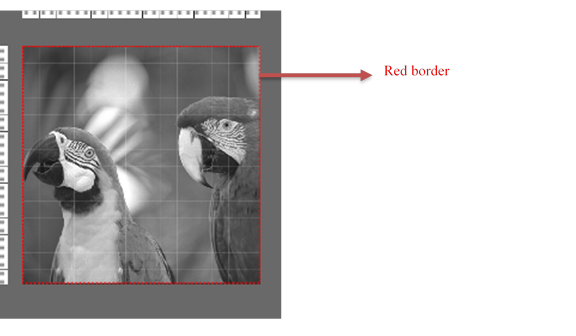
Figure 5‑13 . Red border shows that you can undo chnages.
After commit your change couldn't be restore.