

In image processing you need to know about your input images, such as height, width resolution and etc. In Vital Pixels you can see all of information about your input image in a property grid (Fig 2-3).
This table is divided into six parts (Table 3-2):
|
Title |
Description |
|
ColorInfo |
It shows number of all colors in input image |
|
It shows |
It shows file name of input image and its size in bytes. |
|
ImageInfo |
It shows width and height of input image |
|
Output |
In program you can define a output parameters and calculate it. This item shows value of your output parameter. |
|
Resolution |
It shows vertical and horizontal resolution of input image in DPI. |
|
Result |
It show result of program such as Elapsed time , Number of color in output image, PSNR and SNR in output image. |
Table 3‑2 . Content of property grid
You can save information in property grid with "File->Save Result as XML" menu. This item exports all data as a XML file and you can use it in Excel program and another database. With another item (File->Add Result to XML) in File menu you can add information of property grid in existed file and new data will be added to previous data. This ability is very useful for Excel. For example in fig 3-3 we show imported data in Excel.
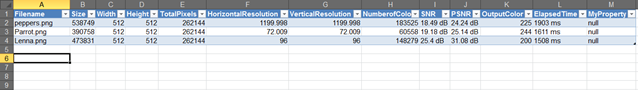
Figure 4‑3 . Imported xml data from poperty grid